In today’s modern digital world, a strong social media presence is crucial for businesses. However, not every business has the luxury of a dedicated social media expert. This is where AI tools like ChatGPT come in, enabling even non-experts to create engaging and effective social media content.
ChatGPT is an AI-powered language model that can generate creative, engaging, and relevant content. It can assist in brainstorming ideas, drafting posts, creating graphics, and even suggesting content strategies.
Here’s a step-by-step guide on how to use ChatGPT to plan and create a month’s worth of social media content in minutes:
-
- Get Started with ChatGPT
If you don’t already have an account, go ahead and create one. You’ll get access to ChatGPT 3.5 for free, but there is a paid version that allows ChatGPT to perform better. I would recommend opting in to get ChatGPT 4. Once you have your account, you’re ready to start creating content! - Figure Out Your Social Strategy
If you already have a social media plan with content ideas, you can skip this step, but if you’re not even sure where to start when it comes to social, start here. ChatGPT is a conversation and it is a wealth of knowledge. Tell it what your business is about and ask it to brainstorm content ideas. It can tell you social media best practices, and give you suggestions about how often to post, what types of posts you should create for each social media platform, and even give you relevant hashtags. Now that you have a plan, your next step will be crafting the content. - Define Your Social Media Goals and Audience
Start out by telling ChatGPT what your objectives are. Consider goals like increasing brand visibility, driving traffic to your website, and fostering more audience engagement. You’ll also want to tell it who your audience is. Feel free to list out demographics, preferences, and behaviors. The more detail you give ChatGPT, the more the content will be tailored to your brand! Don’t hit send yet, we’re still adding to this prompt. - Add Clear Instructions
Once you’ve listed out what your goals are and who you want to talk to, you’re ready to give instructions. Tell ChatGPT how many posts you want, what social media platform you want to post on, the topics or content ideas you want the posts to be about, and anything else you want to see. For example, you could type out, “Generate five unique content ideas for promoting eco-friendly products to millennials on Instagram.” Don’t forget to give directions on the tone of voice you want written in: informational, formal, funny, friendly, etc. - Clarify and Refine
Once ChatGPT provides initial responses, it becomes an interactive conversation. Clarify what you want or ask for revisions to refine the ideas. You can ask for specific changes or improvements to align more closely with your brand’s tone and style. For example, “This is a good start, but can we focus more on…” - Create Your Content Calendar
Take your content from ChatGPT and put it into a content calendar. You’ll want to pair the content with a photo, video, or graphic. Typically, your own photos will get the most engagement but when that isn’t an option stock images or videos work as well!
Bonus Tip: ChatGPT 4 can now create images! After it generates your copy you can tell it to create a graphic to pair with the copy it wrote. - Monitor and Adjust
Keep an eye on the performance of your posts. Use ChatGPT to refine your strategy based on what works. If recipe posts are getting
- Get Started with ChatGPT
Remember, the key is detailed, interactive, and iterative communication with ChatGPT to achieve the best results.
Here’s a live example:
Additional Tips:
- Visuals: Pair your AI-generated text with compelling visuals. Use tools like Canva for easy graphic design.
- Consistency: Keep your brand voice consistent across all posts.
- Engagement: Regularly check comments and messages, and engage with your audience.
Using ChatGPT for social media allows businesses without a social media expert to still make a significant impact online. By following this guide, you can efficiently plan, create, and manage a month’s worth of content easily!
 (316) 844-0235
(316) 844-0235 Contact Us
Contact Us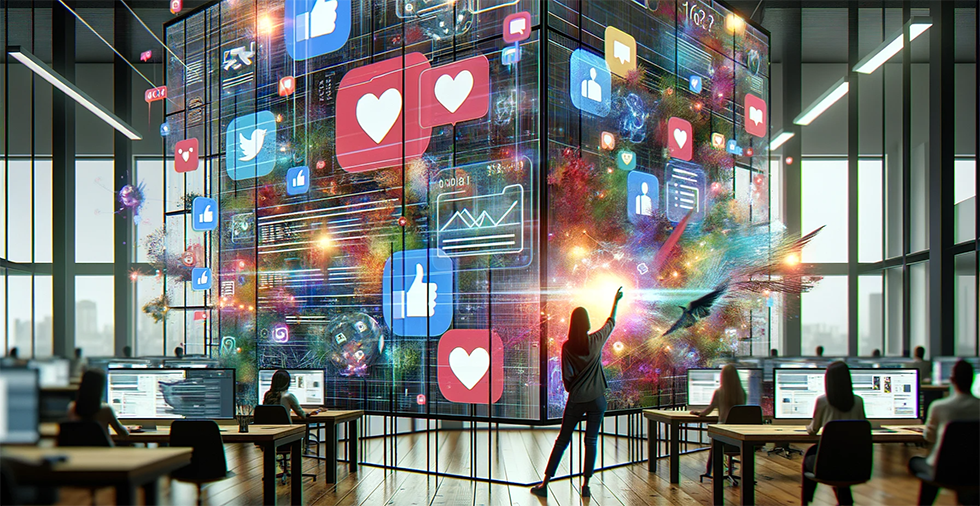
0 Comments